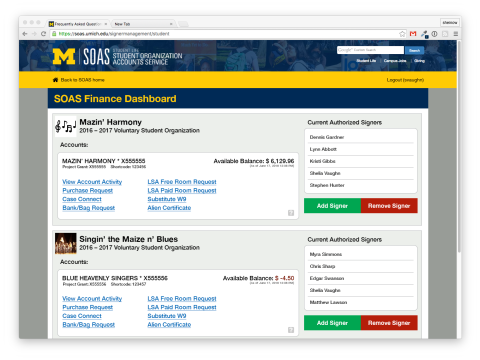The SOAS Finance Dashboard will be located on our website, within the yellow topics bar. Only Authorized Signers will be allowed to view the Dashboard.
Some benefits to the SOAS Dashboard for student organizations, include:
- Faster processing times
- Improved account accuracy
- Accessible editing on the Purchase Request
- Purchase Request tracking
- Efficient system for placing and releasing holds for departments like Transportation, or the Unions.
- Direct online communication from staff who are working on your Request
What you’ll be able to do on the Dashboard:
-
Submit Purchase Requests
- Edit & track pending Purchase Requests
- View account balances, PGs, and Shortcodes
- Communicate online with staff who are processing your payment
- View your account activity
- View holds on your account
- Manage Authorized Signers
- Find links to the Substitute W9 & Alien Certificate
- Submit our new online Bank Request form
What you do on MaizePages:
-
Register your group for each academic year
-
View your roster
-
Fill out forms for Festifall, Escapade, Northfest, Winterfest, etc.
-
See announcements from the Center for Campus Involvement (CCI)
-
Submit MaizePages help tickets
Q&A
Q: How can I see my pending Purchase Requests?
A: Our Purchase Request is an eForm through a program called CaseConnect; you are able to find the link for the site right on your Dashboard. Login with your UM uniquename and password, and you’ll be able to see all of your pending Purchase Requests. Five days after it’s been processed, it will be removed. After that, you can find it on your closed CaseConnet cases.
Q: Does SOAS require the extra forms needed for Services Rendered, Donations, Awards, etc.?
A: Nope! We’ve incorporated all of that information into the Purchase Request. So when you select the type of payment you need, the form will adapt and prompt you for certain information. The only items you’ll be attaching are receipts, invoices, and Substitute W9s as needed.
Q: How fast will payments be processed?
A: You can find the time frame for each of these on our Purchase Requests page.
Q: Will we get notified when our Purchase Request is complete?
A: Definitely! Once staff has fully processed your request a comment will be left on your CaseConnect case noting the payment has been sent to Accounts Payable. After the payment has been sent to Accounts Payable a check will be created and mailed a few days after you recieve this notification. If the check is being sent to the SOAS office, we will notify your organization once it is avaiable for pick-up.
Q: Where can I see all of the transactions on my account?
A: After logging into the Dashboard on our website, you will see a link for “Statement of Activity.” Your transaction report will open in a new tab. All of this information is being pulled from the University’s financial system.
Q: If I have questions about a payment, who should I contact?
A: Give SOAS a call! We will be able to look into your payment and answer any questions you may have. Feel free to also email us at [email protected] or visit us in the Michigan League Underground.
Q: Will departments still put holds on our account?
A: Yes, when booking with departments like the Unions or Transportation, they request to put a hold on your account. Around the time that they bill, the hold will automatically be removed from your account.
Q: Does SOAS provide any one-on-one training for student organizations like a personal walk-through?
A: We sure do, just email Ashley at [email protected] and she would love to set up a time to discuss the questions and needs of your student organization.