Shortcode Process
You can use your shortcode to make purchases at surrounding businesses. Popular businesses that student organizations use are FedEx, Pizza House, and Cottage Inn to name a few. See the SOAS Guidebook for more details on Univesity Suppliers.
When you use your shortcode, you do not need to submit a Purchase Request. If the purchase is for food that totals $75.00 or more, you will need to fill out a short eForm to verify the charge (see Required Supporting Documentation section below).
NOTE: Only Authorized Signers can make purchases using their Shortcode. Giving the vendor your shortcode is the authorization to charge your organization. It is the equivalent to swiping a credit card or paying in cash.
- Check your account on the Dashboard to make sure you have sufficient funds before making your purchase, as well as to verify your Shortcode number
- Keep your receipt from the purchase
- Your account will be billed based on the company's billing period, so it will not instantly hit your account. When budgeting, don't forget that you might have a pending shortcode charge.
Required Supporting Documentation
If you used your shortcode to purchase food totaling $75 and over , please submit the Supporting Documentation eForm and select "External Hosting Shortcode." This form will only take a few minutes to fill out. If the required information is not provided in a timely manner, your organization could be frozen until fulfilled.
If you used your Shortcode to purchase goods besides food or services (i.e.- FedEx or shirts), then you do not need to fill out the Supporting Documentation eForm, a receipt is sufficient.
For more information or help regarding Shortcodes, please refer to the SOAS guidebook.