Below you will find a list of our most frequently asked questions.
When is SOAS open?
The SOAS Office is open Monday through Friday, 9:00am to 5:00pm. We are not open on the weekends.
Where do I deposit cash?
Student Organizations will need to conduct all cash operation services at the Student Activities Building (SAB). More info on deposits.
How do I add authorized signers?
Authorized Signers for each new school year can be nominated during the registration process. Once confirmed by CCI, the Primary Contact will receive an email with a link to do this. They must nominate at least 3 members. Advisors cannot be Authorized Signers. After registration, you will be able to manage your own Signers through the Finance Dashboard.
How do I book rooms for my student organization? Can I look up availability?
There are three main ways to book rooms: free Mason classrooms can be reserved online by Authorized Signers, rooms in the Unions can be booked by contacting University Unions Event Services, or fill out an LSA Room Request Ticket online. SOAS will not give out availability for Mason classrooms over the phone and does not have the ability to check availability on other LSA rooms or Union rooms. More information on LSA room reservations.
How can I use funds in my SOAS account?
Detailed policies and procedures for how to use your funds (for reimbursement, transfer, vendor payments, etc.) can be found here in the SOAS Guidebook for Student Organizations. A Purchase Request will need to be filled out by an Authorized Signer through the Finance Dashboard.
What is my account balance?
Authorized Signers are able to access this information on the Finance Dashboard once they have logged in. Once logged in, your balance can be seen on the right. To see all of your transactions, click on “Statement of Activity.”
What is my SOAS account number? Shortcode? Where can I find them?
Your Project/Grant number, or PG, starts with either a “C” or a “U” followed by six digits. A shortcode is a six-digit number beginning with a “9.” You can think of these numbers as your account numbers, they help identify your group specifically. Do not share this information. Your PG and shortcode can be found in the top left of your organization’s Finance Dashboard. Other University units will require this information when working with them.
How do I become an authorized signer/add authorized signers to my SOAS account?
First, your group needs to be registered. Once CCI approves your registration, they will provide the Primary Contact with a link to the Signer Management System. The Primary Contact then assigns at least three individuals to become Signers, you cannot nominate an advisor as a Signer. An email is sent to those individuals to agree to the terms. Once at least three people have agreed, SOAS moves over the new Signers and removes last year’s signers.
If you’ve already done this step and have your initial three Signers, current Authorized Signers can add/remove Signers on the right-hand side of the Finance Dashboard.
How long does it take to process a reimbursement check?
Pending appropriate documentation, Reimbursements typically take about 3-5 business days. For specific information regarding required documentation, you can check out this article.
How do I set up my organization in Maize Pages?
All organizations will be required to register in "Maize Pages." The process begins with CCI (Center for Campus Involvement). Once all the required forms have been submitted and completed along with the signers on the account verified by CCI, your information will be passed off to the SOAS office.
How do I make changes to a submitted Purchase Request?
To make a change to your Purchase Request, log into the Dashboard and click on the "Check eForm Status" link under your group. This will bring you to CaseConnect where you'll be able to see all of your submitted Purchase Requests. Click on the appropriate case then use the paper clip icon in the upper-right to attach a document. You can also drag and drop a file to the gray bar across the top of the page. If you need edit the address or amount, you can find your case and leave a comment in the "additional comment" section. Please keep in mind that if the status of your Purchase Request is complete or resolved, we are unable to make edits at that point. You can check with our office and we'll help you resolve any issues.
Outside Bank Accounts, Venmo, and PayPal Usage
SOAS does not condone using a bank account, Venmo, PayPal, and/or similar services to handle Student Organization funds. If a student organization chooses to use these services, SOAS cannot be held responsible nor help in any way.
Instructions on how to deposit into your SOAS Account can be found here.