Annual SOAS registration process March 1st-September 30th:
SOAS registration is part of the Student Organization registration process which runs from March 1st through September 30th each year. Organizations will first register on Maize Pages, then will be able to move onto nominating their Authorized Signers.
In order for a student organization to maintain active status, the group must have a minimum of 3 Authorized Signers. Authorized signers do not automatically transfer from one year to the next, each year they must be appointed during registration.
After Student Organization registration is complete, the primary contact should follow the steps below to nominate Authorized Signers.
- Log on to SOAS Authorized Signer Management System
- The primary contact must nominates at least 3 Signers by selecting their name from a list of confirmed members of their organization. The nominees will be sent an email with two directions: take the OrgEssentials training on Canvas, and accept their nominations (all links will be provided in the email)
- After all 3 Authorized Signers pass the training and accept their nomination, SOAS staff will manually confirm your group. Please note there will be a short delay in getting access to your account in order for our staff to confirm.
There are two agreements which must be read and accepted by nominees:
- Authorized Signer Agreement - Signers of this form certify that their student organization and its members will abide by and comply with University Guidelines, etc.
- SOAS Account Funding and Financial Obligations/Overview - By endorsing this document the signers of this form certify that their student organization shall comply with all rules, regulations, etc.
If a group fails to have three confirmed Authorized Signers, they will not be an active organization on campus.
The student organization process is complete once all three Signers have accepted the terms of the agreements, passed OrgEssentials training with at least a 70%, and SOAS staff have updated the group’s roster on Maize Pages.
Adding and Removing Signers after SOAS registration is complete:
If a group wants to add additional Signers, and/or if a Signer resigns or the total number of Signers falls below three for any reason, new Signers can be added. Groups must maintain 3 Signers to conduct business as a student organization on campus.
Adding Authorized Signers:
1) A current Authorized Signer “nominates“ one or more candidates by visiting https://soassignermanagement.studentlife.umich.edu
2) Nominees must be seconded/approved by at least two current Authorized Signers. The Authorized Signer who makes the nomination is counted as one of the two.
3) Once a nominee has passed the OrgEssentials training and accepted their nomination, SOAS will manually confirm them as a Signer. Please note there will be a short delay in getting access to your account in order for our staff to confirm them
A group may have more than 3 Signers, but no more than 10.
Removing Authorized Signers:
A Signer may opt out at any time and for any reason. It is best if new signers are added before the resignation to avoid having to involve the SOAS administrative staff. If the group wishes to remove a Signer, it takes the approval of two current Authorized Signers. Any Authorized Signer can initiate the process by visiting
https://soassignermanagement.studentlife.umich.edu