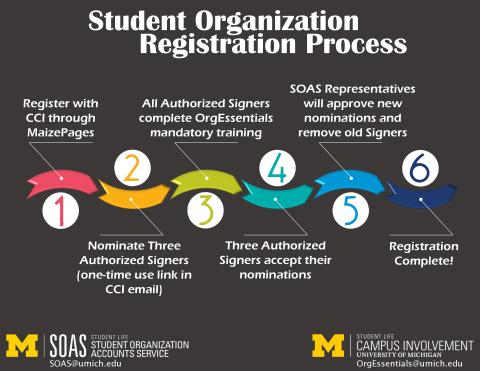Sometimes registering your organization and requesting Authorized Signers can be confusing, use this graphic to help navigate this process.
Each academic year, your organization will need to register with CCI and SOAS.
Timeline:
- February 14th: Last day to obtain Authorized Signers for current registration year
- February 15th - 28th: SOAS & CCI freeze all registration and Authorized Signer activity in order to prepare for the new academic registration period. You will still have access to your account.
- March 1st: Registration for upcoming year starts!
- September 30: Deadline for new registration year. Your group will be frozen if you do not complete the process by this date.
To find out if you've registered, head to your group's MaizePages. If you haven't registered, there will be a blue banner across the top with a "Register" button. If you don't see the blue banner, then you've registered already. Whoever registers your group will be the new Primary Contact. It is best if someone from your organization who will be there for the year registers your group.
The Registration Process:
- Register your group on MaizePages. CCI will send you an email confirmation about 5-10 business days later.
- Use the one-time use link in the email from CCI to nominate at least 3 Authorized Signers. Signers from the previous year do not roll over to the current year.
- All 3 of your nominees must complete the OrgEssentials online training. Click on "Enroll" in the upper right-hand side to access the post-test. You must receive at least 70% on the post-test.
- All 3 of your nominees accept the nomination, and your group will move into our SOAS queue.
- SOAS Representatives will confirm the nominations and move over everyone in MaizePages, we will also remove old Authorized Signers. Note that this part is a manual process.
- Once you see your Authorized Signers on MaizePages, your registration is complete!
*Please note that once everyone completes OrgEssentials and accepts their nomination, you will not automatically be Signers. SOAS staff must manually confirm your Signers during business hours. The entire registration process could take up to 2 weeks.