A Transfer is sending money from your SOAS account to another group or entity on campus. For example, your group partners with another organization for an event, so you need to give them $100 for supplies that were bought. This is ONLY for transferring funds from one student organization to another student organization.
Transfer Payment Process
NOTE: Only Authorized Signers can create purchase requests.
- Log in to your Dashboard.
- Click on "Purchase Request" link
- Select "Transfer" for the type of Purchase Request.
- Enter the Project Grant, Shortcode, and name of the organization you are transferring to (please note that you cannot directly transfer money to a department, please contact SOAS if you need assistance)
For more information or help regarding the Transfer process, please refer to the online guidebook for SOAS.