How to Send a Wire Transfer to an Outside Entity
As a student organization, you may send wire transfers to an outside entity. If you are trying to send funds to an University entity, please follow our Transfer Purchase Request process; do not follow these instructions. There is a $15 charge to student organizations who wish to send payment via a wire transfer.
Step 1: Decide what type of Purchase Request you'll need
Most wire transfers are done to pay for goods or services that were provided by a company, this would be a Vendor Payment. If you are paying an individual for a service they provided, you would want to use Services Rendered. If you need to reimburse an individual because a physical check is not feasible (i.e..- reimbursing for flight, taxis, meals, etc., because they live abroad), you would want to use Reimbursement. Follow the links for more specific details on each of the payment types. When you're ready to submit your Purchase request, go to the Dashboard and select "Purchase Request eForm," then choose which payment type best fits your needs.
Step 2: Note you'd like a wire transfer
Our team will need to know that you'd like your payment to be processed as a wire transfer, instead of a normal check. Make a note in the description: "Please process as wire transfer."
Step 3: Add routing information
In order for the University to send a wire transfer, we need the following information from the recipient:
- Bank Name
- Bank Address/Account Address
- Account Number
- Account Name
- Routing Number
- Swift Code (only applies to international payments)
If you're working with a company who is used to receiving wires, they most likely will include this information on their invoice (which will need to be attached to the Purchase Request). If you're working with an individual, you can add this information into the comments section immediately after you submit the Request.
Step 4: Add any other documents
All payment types require additional documentation. Please use our Purchase Request page to ensure you have all the necessary information for your payment.