A Services Rendered payment is the payment to an individual for the services they provided. For example, your organization hires a DJ for a group function or a choreographer for a performance.
Check with the person providing the service to see how they are registered with the IRS. If they're registered as an individual, please proceed with this process. If they are registered with the IRS as a company, please use our Vendor Payment process.
We do not recommend paying one person on behalf of a group. Please process each payment individually if you need to pay multiple people.
A member of your group may not pay for these services upfront and later be reimbursed. If this occurs, we will be unable to reimburse that individual. You may also use this process to pay an honorarium (not allowed to be paid upfront by an individual).
Any Services Rendered payment is considered taxable income.
Grossing-up: If the individual is currently employed, or has been employed or paid by the University within the last 12 months, taxes will be taken out of the payment because it will be paid through Payroll. If your group would like to cover these taxes, you can request to gross up the payment. When a payment is grossed up, your group will cover the taxes so the individual receives the net amount that you originally requested.
For example, if you submit a Services Rendered Purchase Request for a faculty/staff member in the amount of $300, they will actually receive a check closer to $200 since taxes are taken out. If your group opted to gross up the payment, your group would pay $453 and the faculty/staff member would receive a check for $300. To request a payment to be grossed up:
- Enter the net amount to be received in the Purchase Request
- After submitting, leave a note in the comments asking for the payment to be grossed up
You can use this calculator to estimate how much your group would pay if you opt to gross up. Please note that you should not use the total gross-up amount in the Purchase Request. Instead, you should use the net amount. If you have questions regarding this procedure, please contact SOAS.
Federal, State, and Health Insurance Taxes
Grossing-up does not cover federal and state taxes and health insurance taxes. There is no way to not pay these additional costs. The organization may have to cover these taxes for the individual.
Services Rendered Payment Process
NOTE: Only Authorized Signers can create purchase requests.
- Log in to your Dashboard.
- Click on "Purchase Request" link
- Select "Services Rendered" for the type of Purchase Request.
- Fill out the necessary information (Payee address, individual's affiliation with the University, UMID if applicable, etc.)
- Attach invoice from individual
Payment Methods
- If the individual has no affiliation with the University, then a paper check will be mailed to the payee.
- If the individual is a current staff member or current student employee, the payment will be added to their paycheck via their default selection. Please note taxes will be withheld; see above about grossing-up.
- If the individual is no longer a staff member or student employee but was paid by UM in the last 12 months, the award will be paid via their paycheck default selection on file. Please note taxes will be withheld; see above about grossing-up.
For more information or help regarding the Services Rendered process, please refer to the online guidebook for SOAS.