A Vendor Payment is a payment to a company for a good/service where no individual has to front the money. A check will be created by the University using your SOAS funds and sent directly to the vendor.
Check with your vendor to ensure they are registered with the IRS as a company. If they are not registered with the IRS as a company, please use our Services Rendered payment process.
If the vendor is a University Supplier, the ticket request will be canceled and you’ll be directed to use the Shortcode Process. To find a full list of Univeristy Suppliers, you can visit Procurement's website.
Vendor Payment Process
NOTE: Only Authorized Signers can create purchase requests.
- Log in to your Dashboard.
- Click on "Purchase Request" link
- Select "Vendor Payment" for the type of Purchase Request.
- Fill out the necessary information
- Attach invoice from Vendor.
If the vendor has not been paid by the University of Michigan before, the vendor will need to be set up in the University’s Supplier Management System.
The vendor will be contacted directly to complete their profile. If they are not responsive to these requests, there will be a delay in the payment. They must have a profile set up in the University’s Supplier Management System to be paid.
If this vendor is a foreign company, this will increase processing time.
Not uploading the appropriate documentation can lengthen the average processing time. For more information or help regarding the Vendor Payment process, please refer to the online guidebook for SOAS.
Need to wire money instead of a physical check? Use our Sending a Wire Transfer instructions.